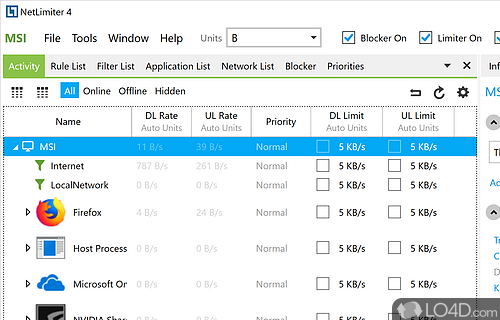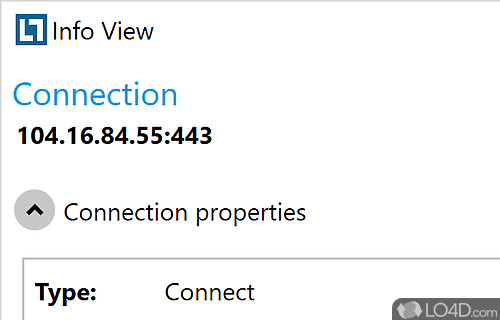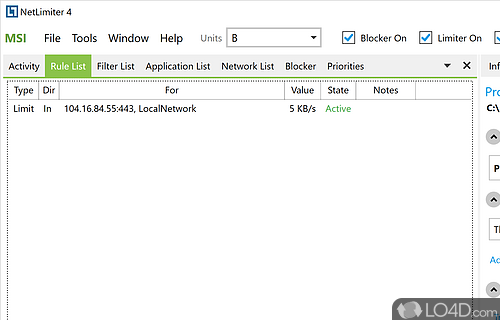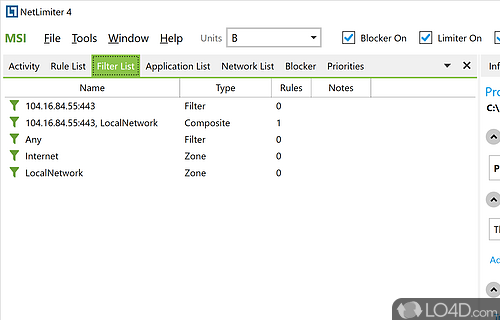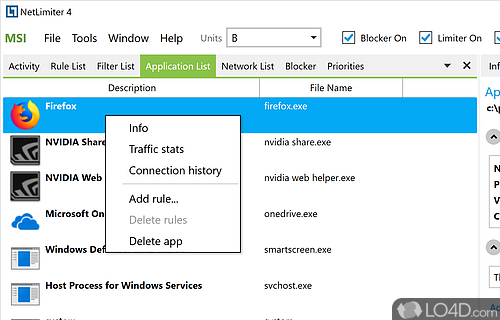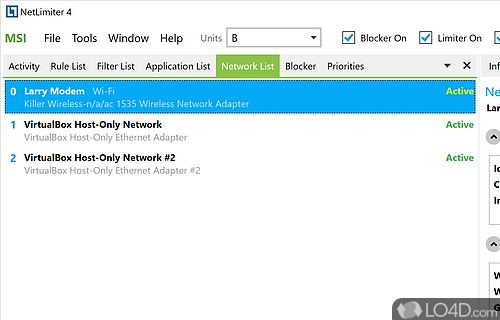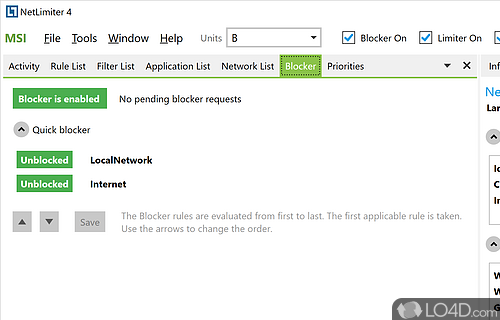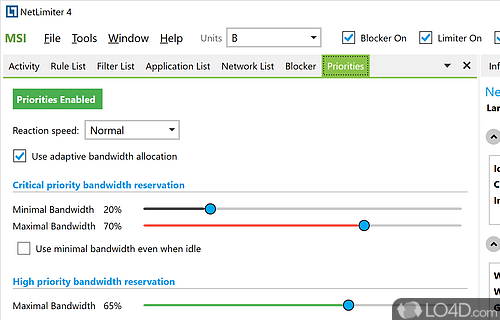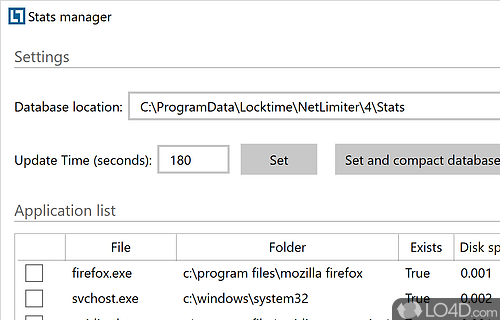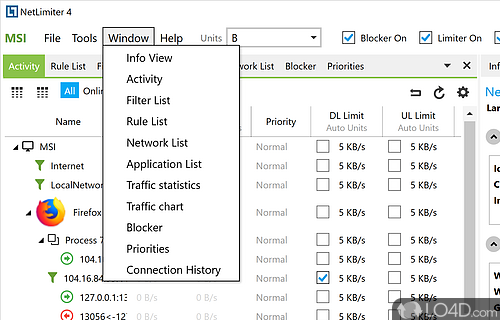Internet traffic control and management software.
There are many tools available on the web for monitoring Internet traffic and bandwidth, but NetLimit does an extensive job at tracking and monitoring it.
With NetLimiter, you have the ability of viewing network-related graphs that will allow you to figure out how much data you're using while connected to the Internet. This is very useful to make the most of the resources and capacity of our bandwidth.
How to use NetLimiter
NetLimiter allows you to view, limit or block Internet usage of any given program. This is useful if you want to distribute your bandwidth fairly in the household or simply limit access from certain programs.
To define a rule, first click on the relevant process with the right mouse button and select "Add rule". Make sure Zone is set to Internet. Under "Rule Type" you now specify which type of rule should be created. "Limit" limits the program's internet use, "Firewall" creates a firewall rule, Priority determines which program is preferred when using the Internet and Quota ensures that a program is only allowed to download or upload a certain amount of data.
You only have to edit the value under value and if necessary, set the data rate. As soon as you have saved the rule, it will be applied with immediate effect.
Wrapping it up
In closing, having NetLimiter installed allows you to monitor multiple processes running in both the foreground and background. You're able to see how much data is being uploaded and downloaded by process while also showing the related speeds.
Thus the NetLimiter utility allows you to have full control over system bandwidth usage.
Features of NetLimiter
- Advanced rules: Create advanced rules that give you more control over how your network resources are allocated.
- Bandwidth shaping: Shape your bandwidth and prioritize certain traffic types over others.
- Limit all applications and services: Limit all applications and services running on your PC.
- Monitor connections: Detailed information about all your active connections, so you can monitor them in real-time.
- Security: Built-in firewall that can be used to protect your system and network from malicious attacks.
- Set limits: Set limits on bandwidth and traffic usage for specific applications or services, making sure they don't take up too much of your network resources.
- User friendly interface: Easy to understand, making it simple to manage your network.
Compatibility and License
This download is licensed as shareware for the Windows operating system from network software and can be used as a free trial until the trial period ends (after an unspecified number of days). The NetLimiter 5.3.26 demo is available to all software users as a free download with potential restrictions and is not necessarily the full version of this software.
What version of Windows can NetLimiter run on?
NetLimiter can be used on a computer running Windows 11 or Windows 10. Previous versions of the OS shouldn't be a problem with Windows 8 and Windows 7 having been tested. It comes in both 32-bit and 64-bit downloads.
Filed under: